I have been doing desktop application development with the Swing Framework for over six years. In those six years, my focus has always been to develop applications that are rich in functionalities and with nice looking GUIs.
NetBeans, Eclipse, JCreator, JBuilder et al are all wonderful IDEs in fact; I love NetBeans. I use NetBeans for almost all my web projects because it makes all the processes from development to deployment as easy as it can get. Thanks to my friends Segun and Tope for helping me find my way around the IDE.
As much as I enjoy using NetBeans for web applications development, it’s the opposite for desktop development. Reasons? Well I will discuss that in later posts reasons why I prefer GuiGenie in designing my user interfaces.
GuiGenie
Developed by Mario Awad, GuiGenie is a Java Gui builder that is light (less than 400KB) and very easy to use. It’s free too and lets you create Guis in minutes. Plus it has a very simple UI,

The Code View

Some Of My Works With The Genie
FRO (Fund Release Order) For The Federal Government
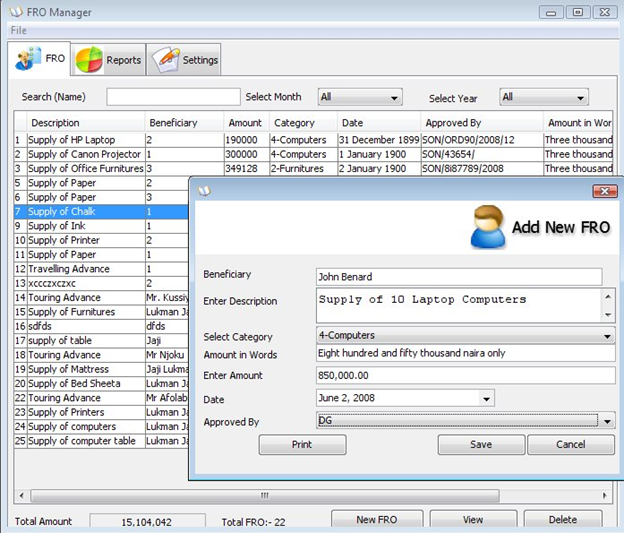
Accounting Solution for FCE, Gombe State, Nigeria
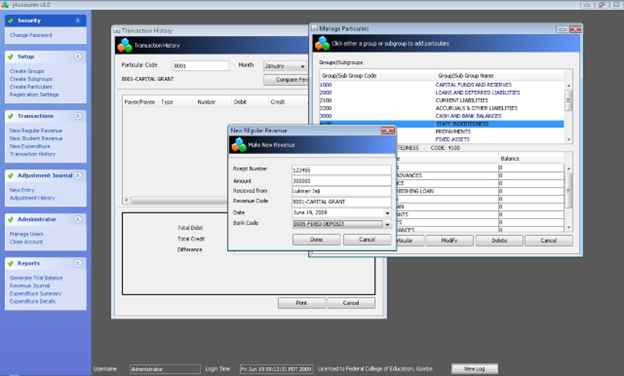
Cooperative Society Solution for Standards Organisation of Nigeria
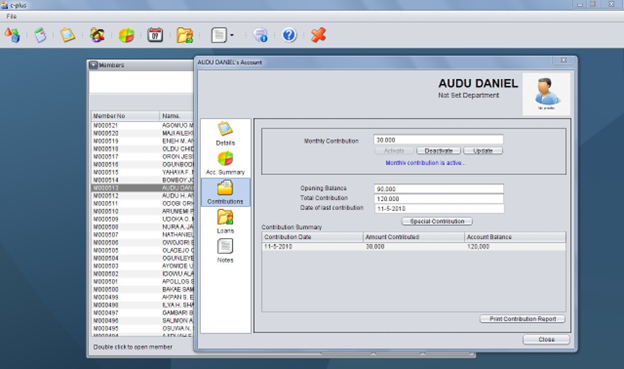
CareWare – Hospital Management Solution
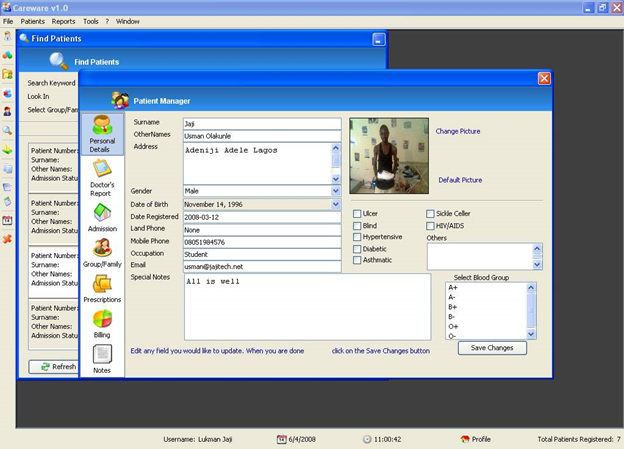
JInventory – Accounts Receivables System
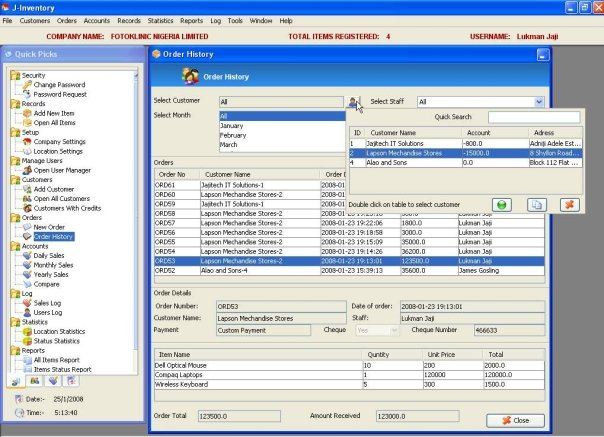
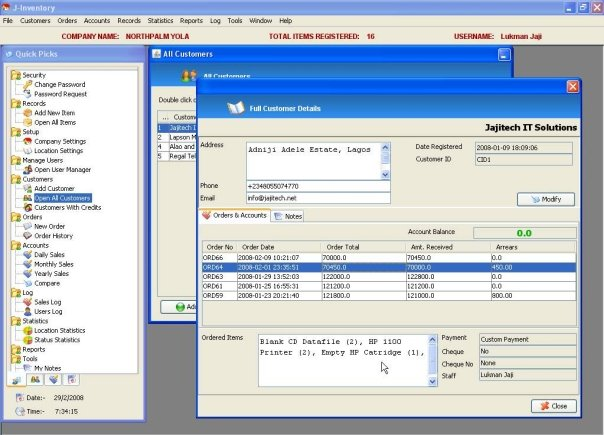
JEmployee – Payroll, HR, Electronic Filing and Pension Management Solution
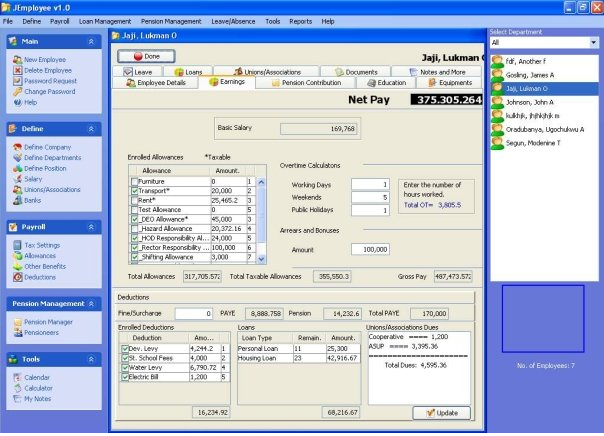
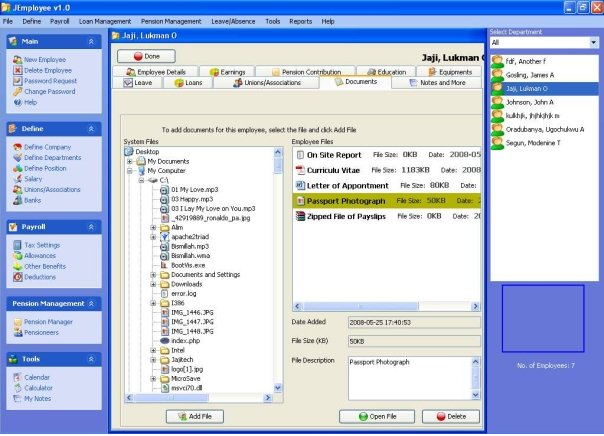
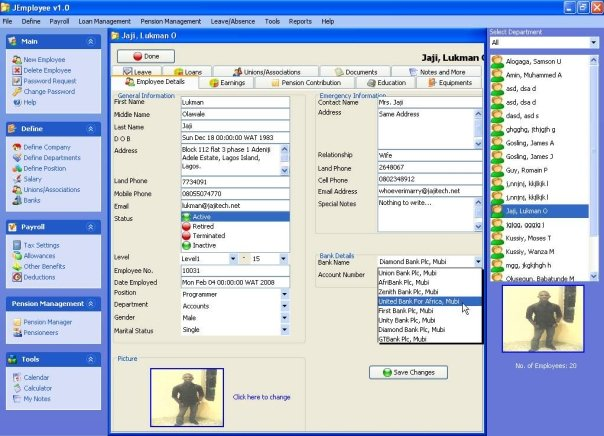
Quiet Office – Intranet Collaboration App
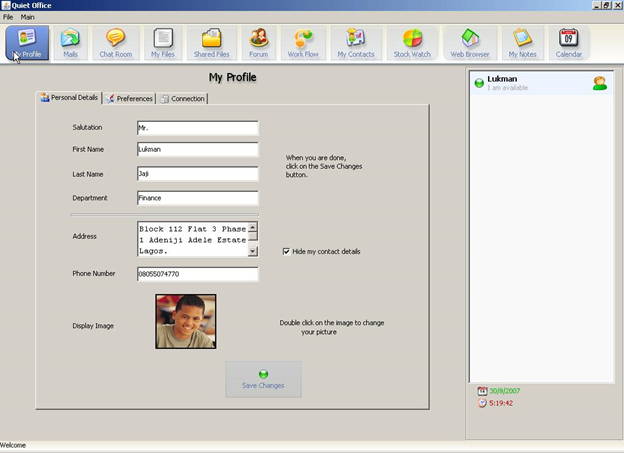
Looking at the screen shots of my apps, you will discover that most of the components used are not found in GuiGenie (refer the GuiGenie screen shot above). This of course is a limitation of the builder and if Mario releases the source code hopefully, I will include those components like Tables, Trees and some custom components I developed.
The trick is to replace your intending component with either a list or a JTextArea. Place the JTextArea in the exact width, height and location you wish to place your table, tree etc. When you are done, generate your source code and edit the generated code to suit your requirements. Copy and paste the code wherever you desire or in any other IDE of your choice or Notepad. Code your event listeners and viola!!!. . .Your application is ready.
So I am using this opportunity to reach out to Mario to release the source code so that I and other users of GuiGenie can contribute to its development. At least we have all in one way or the other benefited from using the builder, it’s time to contribute. . .
Wow. . It’s already half past 2 am here in Addis Ababa. . .time to go sleep. . Oh. . We are in the last 10 days of Ramadan fast so I better observe some prayers before going to bed . . . that’s after a cup of hot Cappuccino. . .lol
Don’t forget to leave your comments. . .
nice read all through….thats the power in simplicity sometimes….I THINK YOU ARE BRILLIANT…replace that with KNOW
but dont you think using fixed pixels i.e x, y constraint could affect the arrangement of the UIs on different displays screen size/dimension/resolutions?
My applications have displayed well on different screens. However I discovered that if I dont call the Container.pack() method and the user maximises a window, it looks ugly with so much unused space. . .So when I use absolutes, I pack() my windows…
Another issue with using absolutes is that since your components have a fixed size (setBounds(x,y,width,height). internationalization becomes a problem. . .
thanks for your comments
Please how can i connect or relate page or interface together? Linking from each other? I just created interfaces but am stuck on connecting them together related to each one. Please brief me on this or send me the codings please. Am trying to do my project on Online Testing System.